Feb 9, 2022 12:15:23 PM
Employee experience
Feb 9, 2022 12:15:23 PM
Employee experience

All frontline retail employees need to communicate throughout every working day. But the structure of their working day looks very different depending on how easy this communication is.
Traditional communication methods easily allow retail staff to fall into a state of stress and frustration, as they sort through overloaded inboxes and paper files to find the right information and struggle to find a time to reply to urgent messages from HQ.
Tasks take longer as instructions and guidelines aren’t readily accessible. Feedback is slow and mistakes take a long time to correct. A recent survey found that 34% of frontline employees feel disconnected from HQ. Frontline team members feel out of the loop, which means that they won’t perform as well, will provide worse experiences for customers and ultimately are more likely to turnover.
On the other hand, well-connected frontline teams have a drastically different day to day working experience.
76% of frontline employees would feel more connected if they could access company communications on a mobile device, so this blog post will walk through what a day in the life of a retail employee looks like when equipped with a mobile digital workplace tool.
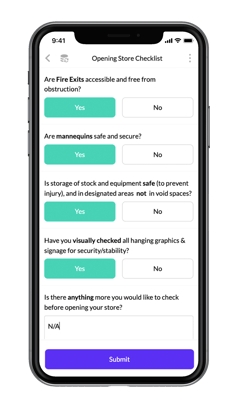
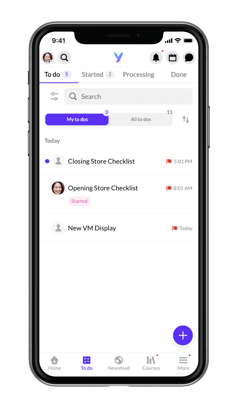
You arrive at work and pull out your phone, opening your digital workplace app to clock in. You check for any messages from team members and HQ before running through the opening checklist.
As you complete each task - sanitizing surfaces, setting up the cash registers, unlocking doors - you tick it off on the digital checklist, adding notes and setting reminders of things to do later where needed.
A notification from HQ comes through, letting you know which tasks are top priorities for the shift.
The store is open and you’re focused on assisting customers. You use the digital workplace app to look up product information, find recommendations and answer any questions they have.
A customer approaches you asking for a specific product which they’re unable to find. Without leaving their side, you check the inventory, and when you discover you don’t currently have the product in stock, you place an order to have it shipped in and schedule a time for the customer to pick it up, all using the app.
Another customer is trying to return a product they purchased online. You are able to access their purchase history and process the return, refunding them to their original payment method. Customers are impressed with how seamless these processes are, and you feel fulfilled in your role, knowing you’re providing great service.
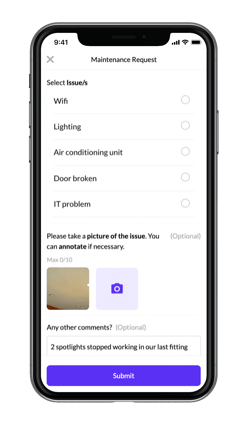
As the morning rolls on, you notice one of the lights in the fitting room isn’t working. No need to go to the back office and email the maintenance team, you open your app and submit a maintenance report in just a few clicks.
20 minutes later, you get a notification from the maintenance team validating that your request has been approved and letting you know that a technician will come and fix the faulty light at 2pm.
 12pm - Setting up a new display
12pm - Setting up a new displayYou get a notification from HQ about a VM display you have to set up for a new campaign. You open the task instructions and watch a 2-minute video of how to correctly display everything. After putting the display together, you take a photo of it to send to HQ in the app for approval.
HQ immediately respond, sending an annotated version of the photo with feedback on what needs to be adjusted. After making the adjustments, you send an updated photo and HQ approves that your store has successfully completed the task.
During your break, you decide to have a scroll through the company newsfeed to see what new content has been shared by HQ. You see that a 3-minute training course that has been published about customer experience.
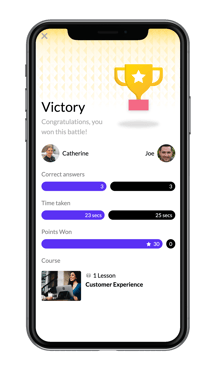
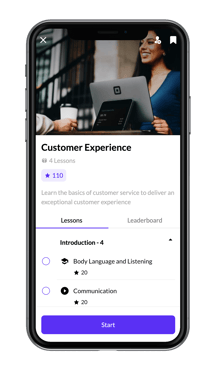
You work through the course and then are invited to a battle with a team member in another location, where you’ll go head to head to see who has retained the most knowledge. Gamification means that retail teams absorb the most important information from HQ in a way that’s fun and encouraging.
You win the battle and your opponent congratulates you, but there are still a few points about the course you’re unsure about. There is a forum space for you to leave comments, so you type out your questions about the content. A little while later, you get a notification that store employees in other locations have replied to your comment, sharing their knowledge to answer your questions. Sharing information builds a sense of community and helps you feel more connected to the company, motivating you to perform your best.

HQ announces on the company newsfeed that in the last quarter, your store had the most significant increase in sales! You receive congratulatory messages from team members across different locations, celebrating your success and motivating you to keep doing your best for the wider team.
You also get a notification on your app that a customer you helped earlier that morning left you a great review online, making you feel valued as you head into the final few hours of your shift.
After the final customer walks out of the doors, you pull up the closing checklist on your app and start ticking off the tasks. Your manager is using their own digital app to check sales data for the day, review employee performance metrics and fill out incident logs. After finishing up the closing checklist, you take a moment to check your schedule for the next shift and clock out for the day.
The day-to-day benefits of using digital workplace technology to connect store teams are clear. With a digital workplace, employees:
But it doesn’t end there. A recent survey found that, of businesses who have invested in digital workplace technology for their frontline teams:
The YOOBIC digital workplace tool enables 300+ businesses including Boots, Lacoste, H&M, The Kooples and Lancôme to manage tasks, engage store teams and create a culture of collaborative learning all in one streamlined app. To find out why, schedule a demo!
Search the blog
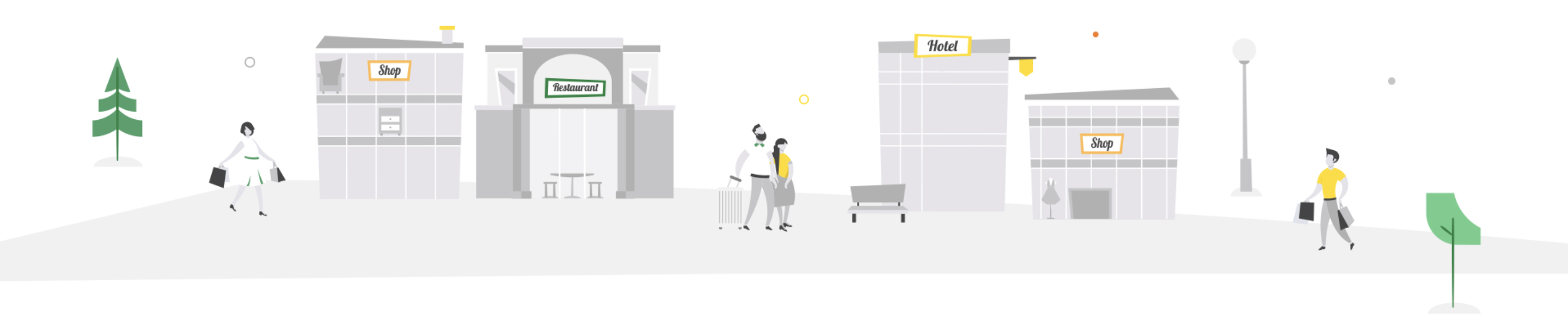
See why 350+ businesses are using YOOBIC
YOOBIC creates a better everyday working experience for frontline teams while helping businesses drive performance at scale.
PRODUCT
See why 350+ businesses are using YOOBIC
YOOBIC creates a better everyday working experience for frontline teams while helping businesses drive performance at scale.