May 21, 2024 4:39:31 AM
Employee experience | Communications | Employee engagement | News & Trends
May 21, 2024 4:39:31 AM
Employee experience | Communications | Employee engagement | News & Trends

On May 15, 2024, Meta surprised everyone with the announcement that it will be shutting down Workplace by June 2026. Here's everything you need to know, and key next steps.
Workplace by Meta (essentially Facebook for the workplace) has been a popular tool for organizations to communicate and collaborate internally since its launch in 2016.
Despite its capabilities and various integrations, Workplace struggled to compete with other enterprise communication tools. Meta's decision to discontinue Workplace is part of a strategic shift towards focusing on AI and metaverse technologies.
This news has sparked various reactions across the globe, significantly impacting Workplace users.
Practically, the shutdown necessitates migrating extensive data, reconfiguring workflows, and potentially incurring financial burdens associated with transitioning to new platforms.
Businesses that relied on Workplace's integrated communication and collaboration tools must now find alternative solutions, facing disruptions in daily operations and requiring substantial effort to ensure a smooth transition.
Emotionally, the closure introduces stress and uncertainty among employees who must adapt to new systems, potentially affecting morale and productivity.
The familiarity and reliability of Workplace, deeply embedded in many organizations' cultures, will be missed, creating resistance and frustration during the changeover. Trust in long-term commitments from technology providers may be shaken, adding to the apprehension of investing in new platforms.
While this transition might seem daunting, it also presents an opportunity to reassess and upgrade your communication tools. Here’s what you need to know and what steps to take next.
Meta is shutting down Workplace to concentrate on developing new technologies, particularly artificial intelligence (AI) and the metaverse.
This strategic shift is driven by Meta's belief that AI and the metaverse will fundamentally reshape how people work in the future. By reallocating resources towards these areas, Meta aims to innovate and lead in these emerging fields, rather than continuing to support Workplace, which faced stiff competition from other enterprise communication tools.
Additionally, the decision to close Workplace aligns with Meta's broader corporate restructuring efforts. Over the past few years, Meta has been streamlining its product offerings and cutting costs to better position itself for long-term growth in AI and metaverse technologies. This focus on transformative technologies reflects Meta's commitment to staying ahead in the rapidly evolving tech landscape.
The timeline for the shutdown of Workplace by Meta is as follows:
Workplace users will need to manage their data carefully to ensure a smooth transition.
Starting September 1, 2025, Workplace will enter a read-only mode, allowing users to access and download their data until May 31, 2026. After this period, all data on Workplace will be permanently deleted.
Meta provides tools for exporting data, such as the "Download Your Information" tool and the Workplace API, to facilitate secure data transfer. Organizations must act promptly to back up their essential information during the read-only period to avoid data loss.
Meta also offers support and resources to help users navigate this process effectively.
For more detailed guidance and support, businesses can refer to Meta's official help page to ensure a smooth and secure data migration before the platform is fully decommissioned.
Meta has committed to offering detailed support and resources, including step-by-step guides and customer support to assist businesses throughout the migration process. Reach out directly to Meta for details.
Meta has announced that Workplace services will be available at a 50% discount starting September 1, 2024, until the platform transitions to read-only mode on September 1, 2025. From then until the complete shutdown on June 1, 2026, Workplace will be free of charge to facilitate data migration.
While this discount and eventual free service period may offset some costs, the closure will likely have financial implications for its customers.
Firstly, businesses will incur costs associated with transitioning to new platforms. These expenses may include subscription fees for the new services, setup costs, and potential fees for migrating data and reconfiguring integrations.
There might be indirect costs such as downtime and reduced productivity during the transition period as employees adapt to new tools and workflows. Retraining staff on new platforms also involves both time and financial investments.
Meta is providing detailed migration plans and support resources to help users move their data and adapt to new platforms. This includes step-by-step guides for exporting data and instructions on using the "Download Your Information" tool or the Workplace API.
Meta's customer support teams will be available to assist users throughout the transition period, providing answers to specific questions, helping with technical issues, and offering guidance on best practices for migrating to alternative platforms.
Additionally, comprehensive documentation and tutorials are accessible through the Workplace Help Center, covering various aspects of the shutdown process and data management.
Active projects that rely on Workplace for communication, collaboration, and document sharing will need to transition to alternative platforms.
This process involves migrating data, re-establishing workflows, and ensuring that all team members are trained on the new tools. There may be temporary disruptions as teams adjust to new systems, potentially impacting project timelines and productivity.
Integrations with third-party tools and services currently connected to Workplace will also cease to function.
Businesses will need to identify and set up equivalent integrations on the new platform, which can be technically challenging and time-consuming. Ensuring these integrations are correctly reconfigured is crucial to maintaining seamless operations and minimizing disruptions.
Upon shutdown, all features and functionalities provided by the platform will be phased out and eventually terminated. This includes:
All these features and functionalities will remain operational until August 31, 2025, after which Workplace will transition to a read-only mode until June 1, 2026. During this read-only phase, users can access and download their data but cannot use the active features of the platform.
The long-term implications for businesses due to the shutdown of Workplace are significant and multifaceted.
Operationally, businesses will need to transition to new communication and collaboration tools, which can disrupt daily operations and require reconfiguration of workflows and retraining of employees. This transition may also involve increased costs, including new platform subscriptions, setup expenses, and training.
Additionally, businesses must ensure secure data migration and adopt new data governance practices to maintain data integrity during and after the transition.
The impact on employee morale and productivity is another concern, as adapting to new tools can be challenging and may lead to frustration and resistance.
Strategically, the closure underscores the volatility in the tech landscape, prompting businesses to reassess their technology strategies and prioritize flexibility and reliability in their future investments.
Despite the daunting nature of this transition, it also presents an opportunity to upgrade your employee experience. Here are the first key steps to take:
1. Assess Current Usage:
2. Backup Data:
3. Research Alternatives:
4. Plan the Transition:
With careful planning and the right support, your organization can navigate this transition successfully and emerge stronger.
While the news of Workplace sunsetting may seem overwhelming, it also offers a unique opportunity to reassess and upgrade your communication tools, beyond simply transferring to another social network.
With a more robust employee experience platform your organization can not only keep your company culture going strong — but also help streamline processes, enhance productivity, and significantly boost employee engagement and satisfaction.
Select a partner that can scale and grow with your business needs. Reach out to YOOBIC to learn how we can support your transition from Workplace, and propel your organization into an even brighter future.
350+ retailers have already adopted YOOBIC's all-in-one digital workplace. With streamlined internal communications, mobile learning, and digitized task management, YOOBIC drives operational excellence and productivity while helping to reduce employee turnover through better employee satisfaction. Want to see how? Request a demo!
Search the blog
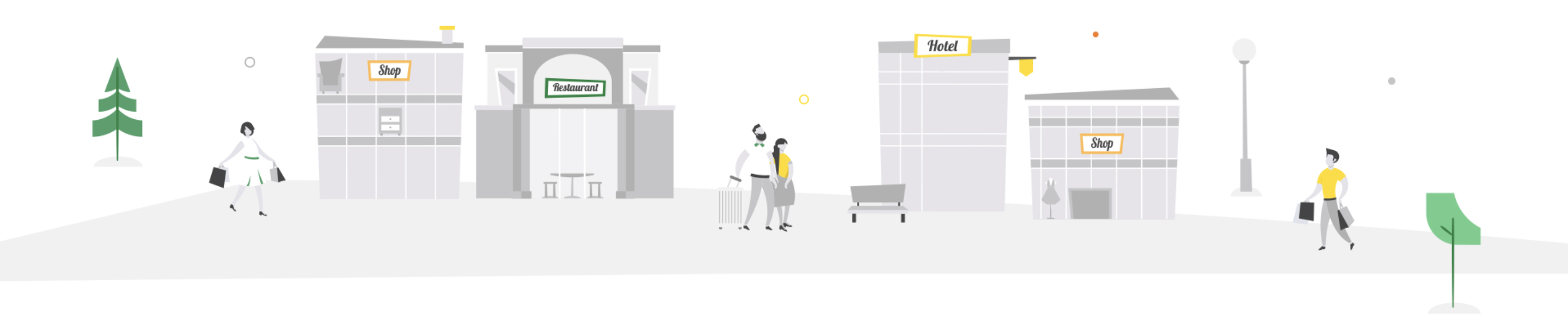
See why 350+ businesses are using YOOBIC
YOOBIC creates a better everyday working experience for frontline teams while helping businesses drive performance at scale.
PRODUCT
See why 350+ businesses are using YOOBIC
YOOBIC creates a better everyday working experience for frontline teams while helping businesses drive performance at scale.