Apr 30, 2025 1:20:00 PM
Communications
Apr 30, 2025 1:20:00 PM
Communications

In the age of social media and constant communication, keeping people in the loop in the workplace shouldn’t be difficult.
In 2025, effective internal communication is more crucial than ever, especially for frontline workers who make up approximately 80% of the global workforce. These are the people running stores, serving customers, and keeping operations running smoothly, yet they’re often the hardest to reach.
The challenge? Many companies are still relying on outdated communication methods. When HQ messages are stuck in emails or bulletin boards, there’s no guarantee they’ll reach the teams who need them most.
And when communication fails, the ripple effects are immediate.
Imagine a customer walks into a store and asks about a promotion they saw online. The associate, completely unaware of the campaign, can’t help. The customer leaves frustrated. The associate feels confused. The sale is lost, and so is trust.
According to Netpresenter's 2025 Internal Communication Trends, nearly 70% of organizations admit their employees still miss important updates. Even more striking, 1 in 3 frontline workers feel disconnected from company information altogether.
The good news? Organizations are taking notice. 82% of companies say they’re increasing investments in communication technology for deskless teams, prioritizing platforms that support real-time updates, mobile accessibility, and two-way feedback.
When frontline teams are connected, informed, and empowered, everything gets better — from employee morale to customer experience.
Here are three ways to build an internal communications strategy that keeps everyone aligned, engaged, and ready to deliver.
1. Make mobile the default, not the backup
Your frontline teams aren’t tied to a desk. They’re stocking shelves, engaging customers, prepping food, or checking inventory. Reaching them means meeting them where they are — and that’s on their phones.
In 2025, attention spans are shorter than ever. Research shows the average digital attention span is just 47 seconds, and adults make decisions about content within 8 seconds. That’s why your internal communications need to be fast, clear, and designed for mobile.
YOOBIC is purpose-built for this kind of interaction. Whether it's a short announcement, a daily task, or a new product update, YOOBIC delivers it as a scrollable newsfeed, digital checklist, or microlearning module, all accessible from the mobile app. Teams receive updates instantly, respond on the spot, and stay aligned — all within the flow of work.
💬 “Every launch, every promotion, we can see that they're executing, so we know they're ready for business. That’s crucial for us. It only takes a minute to do, and most of our missions are under three minutes. That’s really important.”
— Robyn Martin, Senior Director of Store Operations, Mattress Firm💡 Tip: Use a mobile newsfeed to share short-form video, images, or action cards that take less than a minute to engage with. Pair that with real-time alerts to ensure nothing slips through the cracks.
When communication tools mirror the way your teams already live and work (on their phones, in short interactions, between customer conversations) adoption happens naturally.
2. Make the content engaging
Nowadays, grabbing attention isn’t the challenge, keeping it is. According to recent studies, the average employee checks their phone over 150 times a day, often in short, distracted bursts. That means your communications are competing with everything from group chats to app alerts, and you have only a few seconds to make an impact.
YOOBIC is designed with this in mind. Instead of long, static emails or outdated posters in the breakroom, content is delivered through a scrollable newsfeed, bite-sized video, quizzes, GIFs, and tap-to-complete tasks — all optimized for mobile.
Even better, it’s interactive. Employees can react, comment, ask questions, and complete missions directly from their phone, in real time. This turns communication from a one-way push into a dynamic conversation, and builds stronger daily engagement with your brand.
💬 “Our employees are excited to open YOOBIC each morning. They check updates, complete their tasks, and interact with the team — all in one place.”
— Eneida Guzman, Store Manager, Adore Me
💡 Tip: Use visuals, short videos, and polls inside YOOBIC to turn updates into moments of engagement, not just information.
3. Make it relevant to the user
Generic, one-size-fits-all messaging simply doesn’t cut it anymore. In frontline environments, where roles and responsibilities vary widely, personalization is what drives clarity and trust.
With YOOBIC, you can easily target messages by location, team, seniority, or job function. That means your store associate sees only what they need for their shift and store — while your regional managers get the strategic insights they need to lead effectively.
This kind of relevance reduces noise, prevents information fatigue, and makes your communication strategy scalable. And because YOOBIC tracks engagement by segment, you’ll know what’s working, and what needs adjustment, in real time.
💬 “YOOBIC gives us the capacity to drive our operations at scale by improving operational efficiency and communication across our network. The platform provides greater visibility and facilitates quick, targeted communication across teams.”
— Jonathan Jennings, CEO, Leyland SDM
💡 Tip: Segment your updates inside YOOBIC, and track read rates to fine-tune your approach based on what teams actually engage with.
Relevant communication builds trust. And when employees trust that the messages they’re receiving are useful and tailored to their role, they’re more likely to take action.
---
Are you ready to transform your internal communications with YOOBIC? Request your free personalized demo below to get started.
Search the blog
Popular Posts
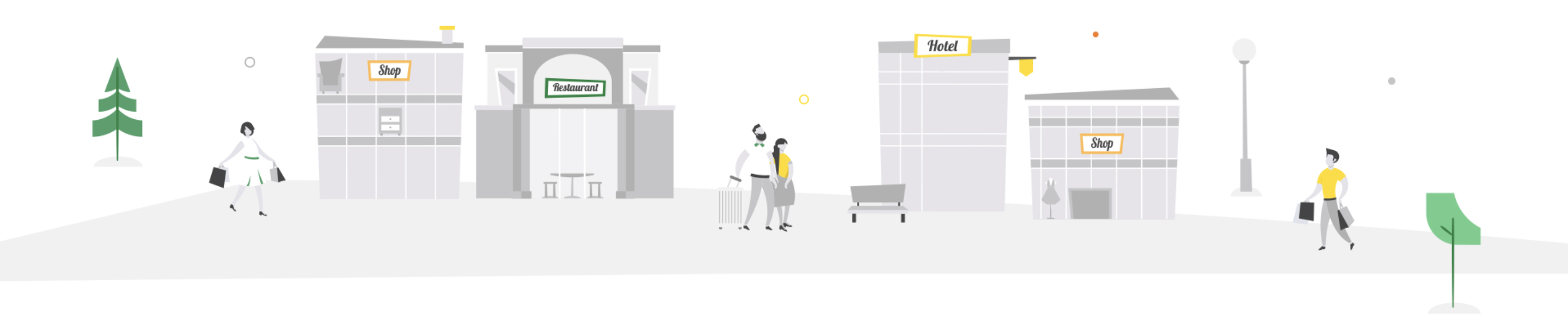
See why 350+ businesses are using YOOBIC
YOOBIC creates a better everyday working experience for frontline teams while helping businesses drive performance at scale.
PRODUCT
See why 350+ businesses are using YOOBIC
YOOBIC creates a better everyday working experience for frontline teams while helping businesses drive performance at scale.